توضیحات
آموزش بررسی تخصصی FX در Houdini که تهیه شده در سایت pluralsight می باشد. . این آموزش با ساخت ابزار FX به شبیه سازی دود در هودینی می پردازد این کورس آموزشی را می توانید بطور کامل از طراحی بروز تهیه نمایید. حجم فایل: 1.02GB
نام آموزش: Building FX Tools in Houdini
سر فصل های آموزشی در این دوره:
- ایجاد ورودی Geometry برای خم کردن منحنی
- آموزش Generating Curves
- آموزش ساخت نویز Shaping Controls
- اموزش پیاده سازی Basic Particle Advection
- و…
نرم افزار های مورد استفاده در این آموزش Houdini می باشد. خود نرم افزار را میتوانید از این لینک دانلود کنید.
آشنایی با نرم افزار هودینی:
هودینی یک نرمافزار انیمیشن سه بعدی توسعه یافته توسط شرکت نرمافزاری ساید افکت واقع در تورنتو میباشد . هودینی در ساخت فیلمهای شاخصی مانند منجمد و زوتوپیا استفاده شده است.
هودینی تمام نیازهای تولید سه بعدی را پوشش داده است، شامل :
مدل کردن – اینیمیت کردن – سیستم پارتیکل – دینامیک – نوردهی و روشنایی – رندر – ترکیب کردن (کامپوزیت) – توسعه پلاگین
هودینی یک محیط توسعه باز میباشد که از رابطهای کاربری برنامهنویسی مختلفی پشتیبانی میکند.
نمایش دموی آموزش:
توضیحات مدرس دوره:
متن اصلی:
In this Houdini tutorial, we’ll learn how to create in-depth procedural FX tools. Throughout the lessons, we’ll look at the steps required to build these tools from scratch. In the course we’ll cover highly procedural approaches to creating a curve tangle generation tool and a particle flow simulation tool, while implementing our own particle system and particle forces from scratch, all without the use of a Houdini FX license. To achieve these tools, we’ll extensively implement various VOP networks inside Houdini, which will allow us complete control over our setups. As we utilize numerous vector, trigonometry, and attribute manipulation techniques, you’ll have gained invaluable knowledge on fundamental workflows and techniques that can be used to tackle problems faced as an Houdini FX Technical Director. By the end of the Houdini training, you’ll have a solid understanding of how to approach procedural tool development, how to implement your own particle solver from scratch, and how to package it all up into easily accessible and artist-friendly Houdini Digital Assets. Software required: Houdini 14, Windows.





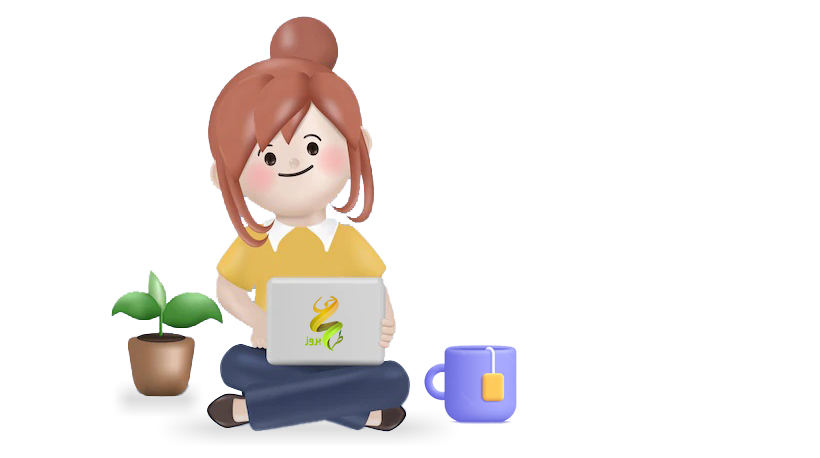


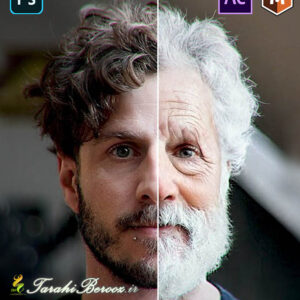
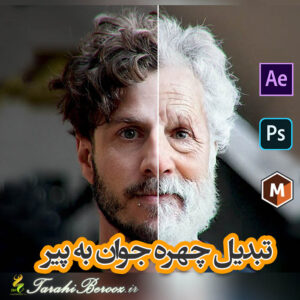
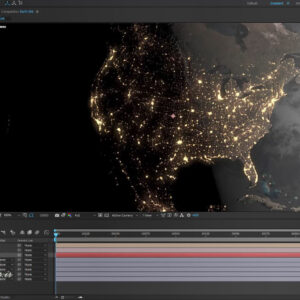

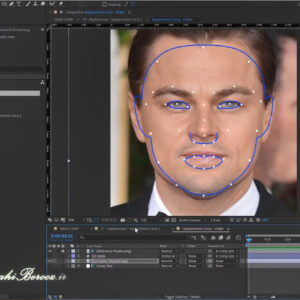
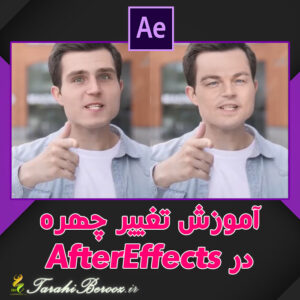
نقد و بررسیها
هنوز بررسیای ثبت نشده است.